


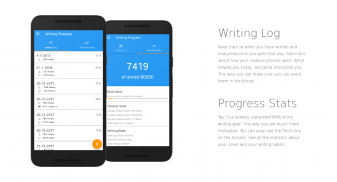

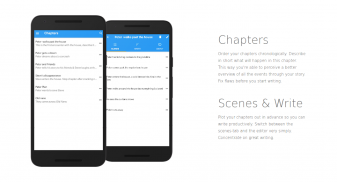
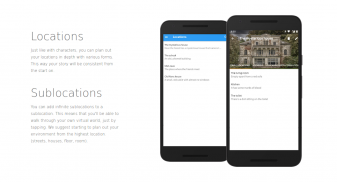
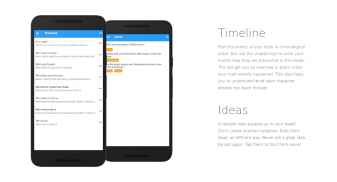
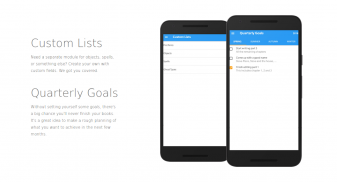
Writer Tools - Novel Planner, Tracker & Editor

Writer Tools - Novel Planner, Tracker & Editor介绍
The number of people who start writing a book is much larger than the number who manage to finish it. But no worries, we are here to help you.
With our writing tools you can track your progress thus far, plan your novel, write your novel and be able to focus on what matters for you the most: FINISHING THE DAMN BOOK!
Use the application in your native language. The application is currently available in English, Dutch, German, Portuguese, Russian, Polish, French, Spanish, Chinese, Italian, Korean and Chinese.
Backup
Scared of losing your progress? Don't worry, we've got a backup system for you. You can manually save your databases to our secured cloud. Only if you want to though. Now you can access or recover all your data on all your android devices.
Timer
Start our 25 minutes timer and focus on your writing. You won't be able to see your notification-bar. After a short break you can simply reset the timer and be back on track immediately.
Writing Progress
'Writing Progress' is split up in 2 tabs. With 'Writing Log' you can monitor how much and when you've written. 'Progress Stats' on the other hand shows you the statistics of your books. When you select the bell icon you can setup your personal 'Daily Writing Reminder'. An novel contains on average 80.000 words. So let's get started!
Timeline
Plan the events of your book in chronological order. But use the chapter function to order your events in the order they are presented to the reader. This will get you an overview in which order your main-events happened. This helps you also understanding what your characters already know and what they've been through.
Characters
We recommend you to create a profile for every character, even the smallest characters. It's of course unnecessary to fill in all the text fields for every character. A good habit while writing, is to note everything you come up with for a character in his/her profile. Hereby you can look this information up much quicker. It's basically your cheatsheet for all your characters.
Chapters
In the chapters module, you can chronologically order your chapters. In the description, you can describe what happens in this chapter. With this you will be able to see how your story goes in a glimp and see the chapter lengths in a nice overview.
Scenes
After you've tapped on a chapter, the application opens the scenes module. In here we recommend to plan your chapter really in depth. You can see this as an abstract way of your chapter. The scenes can also be re-ordered.
(Sub-) Locations
We recommend to start planning your environment from the biggest place in your world (e.g. a village). From here on you start to dig deeper: streets > houses > floor of a house > specific room. You can create a sub-location by tapping on a location.
Quarterly Writing Goals
If you don't set yourself some deadlines, there is a big chance you will never finish your books. It's a great idea to make a rough planning of want you want to achieve in the next few months. For example: start writing chapter 6 and 7, edit chapter 4 or write 20.000 words. Without goals, you don't have a point of focus. Set your goals and achieve them.
Unleash your inner novelist!
By downloading Writer Tools you automatically accept:
- the terms and conditions: http://writer-tools.com/terms-conditions/
- the privacy policy: http://writer-tools.com/privacy-policy/
开始写书的人数比设法完成的人数要大得多。但不用担心,我们随时为您提供帮助。
使用我们的书写工具,您可以跟踪到目前为止的进展,计划您的小说,撰写您的小说,并能够专注于最重要的事情:完成DAMN BOOK!
以您的母语使用该应用程序。该应用程序目前有英语,荷兰语,德语,葡萄牙语,俄语,波兰语,法语,西班牙语,中文,意大利语,韩语和中文。
备份的
害怕失去进步?别担心,我们为您准备了备份系统。您可以手动将数据库保存到我们的安全云中。只有你想要。现在,您可以访问或恢复所有Android设备上的所有数据。
定时器的
开始我们的25分钟计时器,专注于你的写作。您将无法看到通知栏。短暂休息后,您可以简单地重置计时器并立即回到正轨。
写作进展
“写作进度”分为2个选项卡。使用“写入日志”,您可以监控写入的内容和时间。另一方面,“进度统计”会显示您图书的统计数据。当您选择铃铛图标时,您可以设置您的个人“每日写作提醒”。一本小说平均包含80,000个单词。让我们开始吧!
时间轴的
按时间顺序计划您图书的事件。但是使用章节功能可以按照呈现给读者的顺序对事件进行排序。这将使您了解主要事件发生的顺序。这有助于您了解角色已经知道的内容以及他们所经历的内容。
字符的
我们建议您为每个角色创建一个配置文件,甚至是最小的角色。当然,没有必要为每个角色填写所有文本字段。写作时的一个好习惯是在他/她的个人资料中记录你为一个角色提出的所有内容。因此,您可以更快地查看此信息。它基本上是你所有角色的备忘单。
章节的
在章节模块中,您可以按时间顺序排列章节。在描述中,您可以描述本章中发生的情况。通过这个,你将能够看到你的故事是如何进入一瞥的,并在一个很好的概述中看到章节的长度。
场景的
点击章节后,应用程序将打开场景模块。在这里,我们建议您真正深入地规划您的章节。您可以将其视为章节的抽象方式。场景也可以重新排序。
(子)位置
我们建议您从世界上最大的地方(例如村庄)开始规划您的环境。从这里开始深入挖掘:街道>房屋>房屋的地板>特定的房间。您可以通过点按某个位置来创建子位置。
季度写作目标
如果你没有为自己设定一些截止日期,你很有可能永远不会完成你的书。对未来几个月想要实现的想要进行粗略规划是一个好主意。例如:开始编写第6章和第7章,编辑第4章或编写20.000个单词。没有目标,你没有焦点。设定目标并实现目标。
释放内心小说家!
通过下载Writer Tools,您自动接受:
- 条款和条件:http://writer-tools.com/terms-conditions/
- 隐私政策:http://writer-tools.com/privacy-policy/

























